Struggling to keep up with publishing blog posts regularly? You’re not alone. In 2025, content consistency is more important than ever for ranking in Google — and automation can save the day. The good news is: you can automate blog content creation in WordPress without writing a single line of code.
Struggling to keep up with publishing blog posts regularly? You’re not alone. In 2025, content consistency is more important than ever for ranking in Google — and automation can save the day. The good news is: you can automate blog content creation in WordPress without writing a single line of code.
In this article, we’ll show you exactly how to streamline your blogging workflow using AI-powered tools, plugins, and automation strategies that make publishing faster, smarter, and easier — no developer required.
Why automate content creation?
Before diving into the «how,» let’s talk about the «why.»
✅ Save time — create and publish content without starting from scratch every time
✅ Stay consistent — publish on a regular schedule without burnout
✅ Scale content — cover more topics, niches, and keywords
✅ Improve SEO — regularly updated sites perform better in search rankings
Whether you’re a solo blogger, agency, or marketing team, automation helps you stay ahead.
What parts of content creation can be automated?
You don’t have to automate everything — just the repetitive, time-consuming parts.
Here’s what you can automate today:
-
Topic generation (based on keywords or trends)
-
Drafting full blog posts with AI
-
Optimizing SEO titles and meta descriptions
-
Image generation and formatting
-
Scheduling and publishing content
-
Internal linking suggestions
-
Content rewriting or expansion
Step-by-step: How to automate blog content creation in WordPress
Let’s walk through the process of building a fully automated (yet high-quality) content workflow in WordPress.
🔧 Step 1: Install an AI content generation plugin
Start by choosing a reliable AI content plugin built specifically for WordPress. One of the top solutions in 2025 is:
🧠 NexoWrite – A powerful plugin that lets you generate entire blog posts from prompts, including images, word count selection, formatting, meta tags, and more. It also allows plan-based restrictions (great for managing users).
Other options:
-
GetGenie
-
AI Power
-
Bertha.ai
-
ContentBot
-
Jasper (via Zapier + WordPress)
✍️ Step 2: Define content instructions (prompt templates)
Once your plugin is installed, define content templates or prompt structures, like:
-
“Write a blog post about [keyword] that includes an intro, 3 tips, and a conclusion.”
-
“Create a listicle with 7 points on [topic] optimized for SEO.”
-
“Write a how-to guide on [task], including FAQs and examples.”
Use templates to stay consistent across articles.
📅 Step 3: Schedule content creation and publishing
Most AI plugins allow auto-scheduling, or you can use WordPress’s built-in scheduling feature.
Automation tip:
Use tools like Make.com, Zapier, or Uncanny Automator to set up triggers:
-
Every Monday, generate a new blog post from a keyword list
-
Auto-publish after AI draft is reviewed
-
Notify editors when a new draft is ready
🧠 Step 4: Optimize SEO automatically
Great content needs to be search engine friendly.
With plugins like Rank Math or Yoast SEO, you can:
-
Auto-generate meta descriptions
-
Add schema markup
-
Check readability and keyword placement
-
Generate SEO titles based on prompts
NexoWrite integrates with Rank Math, letting you generate articles with fully optimized metadata in seconds.
🖼 Step 5: Automate images with AI or stock sources
You can integrate image generation directly into the AI content process.
Options include:
-
AI-generated images with DALL·E or Midjourney (via plugins or APIs)
-
Auto-fetch stock images from Unsplash or Pexels via WordPress plugins
-
NexoWrite allows defining the number of images per post (based on plan)
Make sure to add alt text and compress images for better performance.
🔗 Step 6: Add internal links automatically
Use tools like:
-
Link Whisper – suggests internal links based on your existing content
-
Rank Math’s internal linking module
-
Manual mapping via your AI plugin’s prompt (e.g. “Link to related post about SEO basics”)
This boosts site structure and user engagement.
💡 Bonus: Use AI to update or expand old posts
Use your automation tool to:
-
Refresh outdated posts
-
Expand thin content to meet Google’s helpful content guidelines
-
Rewrite articles to match new search intent
NexoWrite, for instance, supports content expansion based on previous URLs or outlines, great for keeping evergreen content fresh.
Tools you’ll need (no coding required)
Here’s a list of useful tools for your no-code automation setup:
| Tool | Purpose |
|---|---|
| NexoWrite | Generate full SEO-optimized blog posts |
| Rank Math | On-page SEO optimization |
| Link Whisper | Internal linking automation |
| Make.com / Zapier | Task automation & workflows |
| ShortPixel / TinyPNG | Image compression |
| Easy Table of Contents | TOC for better UX and SEO |
| Uncanny Automator | Automate user actions and publishing |
FAQs
Is automated content good for SEO?
Yes — if it’s high quality, helpful, and edited before publishing. Google has confirmed that AI-generated content is acceptable as long as it provides value.
Can I publish 100% automated content without editing?
We recommend reviewing every post. Even small tweaks can improve SEO and user experience.
What’s the best AI plugin for WordPress in 2025?
NexoWrite stands out for its ease of use, multi-language support, SEO integration, and flexible pricing.
Can I automate multilingual content?
Yes. Some AI tools, including NexoWrite, support content generation in multiple languages like Spanish, French, and Portuguese.
Conclusion
You don’t need to be a developer to automate content creation in WordPress. With the right tools and strategy, you can publish more content, boost traffic, and grow your brand — while saving hours every week.
Want to start automating your blog?
👉 Try NexoWrite now — the all-in-one plugin that lets you generate SEO-optimized WordPress articles in minutes.
No coding. No fluff. Just content that ranks.
Let automation do the heavy lifting, so you can focus on growing your audience.