![On-page SEO checklist for WordPress blogs [2025 edition] - SEO Checklist seo check list wordpress - SEO Checklist](https://nexowrite.com/wp-content/uploads/2025/05/seo-check-list-wordpress-nexowrite.png) Want your WordPress blog to rank higher in Google? On-page SEO is where it all begins. This 2025 edition of our on-page SEO checklist will walk you through every essential step to optimize your blog content — from keywords to internal linking — without getting overwhelmed or breaking your site.
Want your WordPress blog to rank higher in Google? On-page SEO is where it all begins. This 2025 edition of our on-page SEO checklist will walk you through every essential step to optimize your blog content — from keywords to internal linking — without getting overwhelmed or breaking your site.
If you’re publishing content but not getting traffic, chances are your on-page SEO needs work. Whether you’re a beginner or a seasoned blogger, this updated guide ensures your content is ready for Google’s ever-evolving algorithms.
What is on-page SEO?
On-page SEO refers to optimizing the elements within your own website pages to improve rankings in search engines. This includes:
-
Content quality and formatting
-
Title tags and meta descriptions
-
Internal links
-
URL structure
-
Image optimization
-
Keyword usage
-
Mobile responsiveness and more
Complete On-Page SEO Checklist for WordPress Blogs (2025)
Here’s everything you need to review before hitting “publish” on your next blog post:
✅ 1. Use one primary keyword per post
Each blog post should focus on a single, clearly defined keyword.
How to do it:
-
Use tools like Ahrefs, SEMrush, or Ubersuggest
-
Choose a keyword with good search volume and low/medium difficulty
-
Match the keyword to your audience’s intent
Example:
Instead of targeting “SEO,” aim for something like “on-page SEO checklist 2025.”
✅ 2. Place the keyword in key positions
Use your primary keyword in:
-
The post title
-
The URL
-
The first 100 words
-
One or more subheadings (H2 or H3)
-
The meta description
-
Image alt text
But be natural — avoid keyword stuffing.
✅ 3. Optimize your title tag and meta description
Your title and description appear in Google search results, so make them clear, clickable, and keyword-rich.
Tips:
-
Keep the title under 60 characters
-
Keep the description under 155 characters
-
Use power words and emotional triggers
-
Include your main keyword early
Example:
Title:
On-page SEO checklist for WordPress blogs [2025 edition]
Meta description:
Boost your blog rankings with this complete 2025 on-page SEO checklist for WordPress. Learn how to optimize titles, URLs, images, and more.
✅ 4. Use clean, keyword-friendly URLs
Short, descriptive URLs rank and perform better.
Do this:yourblog.com/on-page-seo-checklist
Not this:yourblog.com/post?id=58302
Make sure WordPress permalinks are set to Post name under Settings > Permalinks.
✅ 5. Use H1, H2, and H3 headings properly
-
Use one H1 tag (your blog post title)
-
Organize your content using H2s and H3s
-
Include relevant keywords in some subheadings
Search engines use these to understand your content structure.
✅ 6. Optimize your images
Images are critical for UX and SEO. Optimize them to improve page speed and relevance.
Checklist:
-
Use descriptive filenames:
on-page-seo-checklist.png -
Add alt text with relevant keywords
-
Compress images with tools like TinyPNG or ShortPixel
-
Use modern formats like WebP for speed
✅ 7. Add internal and external links
Internal links help users and search engines navigate your site.
External links to trusted sources boost credibility.
Tips:
-
Link to at least 2–3 related blog posts within your site
-
Use descriptive anchor text
-
Link out to reliable, high-authority sites (e.g., Moz, Google Docs)
✅ 8. Use schema markup (structured data)
Schema helps Google understand your content better. For blogs, use:
-
Article schema
-
FAQ schema (if you include FAQs)
-
How-To schema (for guides)
You can use SEO plugins like Rank Math or Yoast SEO to add schema easily.
✅ 9. Write for humans, format for machines
Your content should be easy to read, scan, and understand.
Best practices:
-
Short paragraphs (2–3 lines)
-
Bullet points and numbered lists
-
Clear subheadings every 200–300 words
-
Use bold and italics sparingly to emphasize points
-
Add a Table of Contents with a plugin like Easy Table of Contents
✅ 10. Make your content mobile-friendly
Over 60% of searches come from mobile devices. Use a responsive WordPress theme and test on different screen sizes.
Use Google’s Mobile-Friendly Test to check.
✅ 11. Improve page speed
Fast-loading pages improve both SEO and user experience.
To improve speed:
-
Use a caching plugin like WP Rocket or W3 Total Cache
-
Compress and lazy load images
-
Use a CDN like Cloudflare
-
Avoid bloated themes and unnecessary plugins
Check your performance in PageSpeed Insights or GTmetrix.
✅ 12. Add a strong call to action (CTA)
Every post should encourage the reader to take action, whether it’s subscribing, commenting, or trying a product.
Examples:
-
«Start your free trial today»
-
«Download our SEO checklist»
-
«Try our WordPress plugin to auto-optimize your blog posts»
Bonus: Use a powerful SEO plugin
A good SEO plugin can simplify many on-page SEO tasks. The best ones in 2025 are:
-
Rank Math – full-featured, lightweight, great UI
-
Yoast SEO – trusted classic with detailed SEO suggestions
-
SEOPress – clean interface, good for developers
-
All in One SEO Pack – solid features, affordable pricing
FAQs
What is the difference between on-page and off-page SEO?
On-page SEO happens within your website (titles, content, URLs). Off-page SEO refers to external factors like backlinks, social signals, and domain authority.
Is Yoast or Rank Math better for WordPress?
Both are great, but Rank Math offers more features for free and better integration with modern WordPress tools.
Do I need schema markup for blog posts?
Yes, especially if you want rich snippets in Google. It improves visibility and CTR.
Can plugins slow down my WordPress site?
Yes — especially if you use too many or poorly coded ones. Stick to essential, high-quality plugins.
Conclusion
On-page SEO is one of the few areas you have complete control over — and mastering it will give your WordPress blog a major edge in 2025. With search engine algorithms constantly evolving, small tweaks to your content, structure, and formatting can deliver big results.
If you’re tired of manually optimizing every article, try NexoWrite — our WordPress plugin that generates SEO-optimized blog content, including headlines, schema, internal linking suggestions, and more.