If you want your content to show up on Google, learning how to write SEO-friendly blog titles is essential. A well-optimized headline can be the difference between page one visibility and total obscurity. This guide shows you how to craft titles that not only grab attention but also rank high in search engines.
If you want your content to show up on Google, learning how to write SEO-friendly blog titles is essential. A well-optimized headline can be the difference between page one visibility and total obscurity. This guide shows you how to craft titles that not only grab attention but also rank high in search engines.
Why SEO-friendly blog titles matter
The blog title is the first thing users and search engines see. It influences:
-
Click-through rate (CTR) from search results
-
User engagement
-
Keyword relevance
-
How search engines understand your content
In 2025, with AI-generated content increasing exponentially, your headline is your hook. If your title isn’t clear, useful, and optimized, your content will struggle to compete.
1. Start with keyword research
An SEO-friendly blog title begins with the right keyword. You want a term that:
-
Has a healthy search volume
-
Matches user intent
-
Isn’t overly competitive
Tools to use:
-
Google Keyword Planner
-
Ahrefs or SEMrush
-
Ubersuggest
-
Answer the Public
-
AlsoAsked
Example:
If you run a WordPress blog, instead of just “Blog Titles,” use:
-
“SEO-friendly blog titles”
-
“Best headlines for SEO”
-
“How to write titles that rank”
2. Match search intent
There are 3 main types of search intent:
-
Informational: How to, guides, tips
-
Navigational: Brand or product searches
-
Transactional: Purchase intent, comparisons
If your content is a tutorial, match it with “how to,” “tips,” or “guide” in the title.
Example:
Bad: SEO Headlines
Better: How to Write SEO Headlines That Rank in Google
3. Keep it under 60 characters (when possible)
Google typically displays only the first 55–60 characters of a title. If your headline is too long, it may get cut off.
That said, don’t sacrifice clarity for brevity. Make every word count.
Pro tip: Use tools like SEOmofo Snippet Tool to preview your title in SERPs.
4. Use power words and emotional triggers
Titles that evoke emotion or urgency often get higher CTRs.
Examples of power words:
-
Proven
-
Ultimate
-
Essential
-
Secret
-
Easy
-
Step-by-step
-
Free
-
Shocking
-
Expert
Example:
-
The Ultimate Guide to Writing SEO-Friendly Blog Titles -
10 Proven Headline Tricks to Get More Clicks
5. Add numbers (when relevant)
List-style posts consistently outperform other formats in CTR and engagement.
Examples:
-
10 SEO Blog Title Formulas That Work in 2025 -
7 Mistakes to Avoid When Writing Blog Headlines
Numbers provide structure and promise scannable content.
6. Use brackets or parentheses
This small formatting trick can increase CTR by making titles stand out.
Examples:
-
How to Write Headlines That Rank [SEO Checklist] -
Blog Title Examples (And Why They Work)
These also help with semantic context, which Google loves.
7. Avoid clickbait (but stay compelling)
Clickbait may get the first click but will hurt your bounce rate and trustworthiness.
✅ Do:
-
Promise value you deliver
❌ Don’t: -
Overpromise or deceive
Example:
-
❌
This One Title Hack Will Make You a Millionaire -
✅
7 Proven Blog Title Tactics to Boost SEO and Traffic
8. Add modifiers for long-tail keywords
Modifiers help capture more specific queries and long-tail search traffic.
Common modifiers:
-
Best
-
Easy
-
Fast
-
For beginners
-
In 2025
-
Step-by-step
Example:
-
Best SEO Blog Titles for Beginners (2025 Edition)
9. Align title and H1 (but don’t duplicate exactly)
Google treats your title tag and H1 as key indicators of relevance.
They don’t have to be identical, but should align closely.
Example:
Title Tag:SEO-Friendly Blog Titles: How to Write Headlines That Rank
H1:How to Write Headlines That Rank in Google (SEO Blog Titles Made Easy)
10. A/B test your headlines
Don’t settle for the first title you write. Test variations on social media, newsletters, or even within your blog archive.
Use tools like:
-
Google Optimize (for landing pages)
-
Thrive Headline Optimizer
-
CoSchedule Headline Analyzer
-
Split-testing in email campaigns
Bonus: Blog title templates you can use today
-
How to [Achieve Goal] in [Timeframe] -
[Number] [Adjective] Ways to [Benefit] -
The [Adjective] Guide to [Keyword] in 2025 -
Why [Common Belief] Is Wrong About [Keyword] -
What Everyone Should Know About [Keyword] -
Beginner’s Guide to [Keyword] -
[Keyword] Checklist: Everything You Need to Know
FAQs
How long should a blog title be for SEO?
Ideally under 60 characters, but clarity and keyword placement are more important than length alone.
Can I use multiple keywords in a title?
Yes, but don’t force it. Focus on one primary keyword and add secondary terms naturally.
What makes a title “SEO-friendly”?
It includes relevant keywords, matches search intent, is clear, and encourages clicks.
Should I write the title or the content first?
Start with a working title, then revise after writing your content to better reflect its value.
Conclusion
Writing SEO-friendly blog titles isn’t just about stuffing keywords. It’s about understanding your audience, matching their intent, and offering clear, compelling value from the first line they see.
A well-crafted headline can dramatically increase your visibility, traffic, and engagement — especially in a crowded content landscape.
If you want to scale your blog or content site with SEO-optimized, AI-generated articles, try NexoWrite. Our platform helps WordPress users create high-ranking content with optimized headlines, structured formatting, and built-in SEO best practices.
✅ Start creating SEO-friendly content today — the smart way.